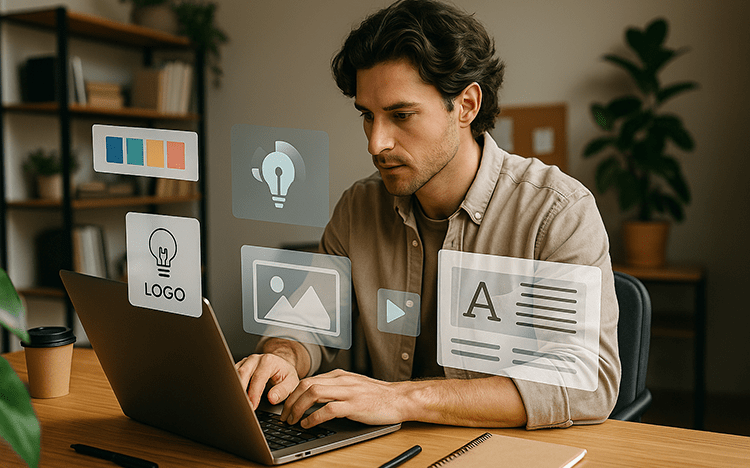Good design needs creativity — but great design in 2025 also needs AI. From logo makers to automated color palette tools, designers now have powerful AI support at their fingertips.
Why Designers Are Embracing AI-Powered Design Tools
In today’s fast-moving creative industry, AI tools are revolutionizing how designers work. Whether you’re crafting branding kits, building a UI/UX wireframe, or polishing social media visuals, AI saves time, boosts consistency, and lets you focus more on ideation than repetition.
Professionals in graphic design, marketing, and digital content creation are increasingly using automated design software to enhance productivity and stay ahead of the curve.
Top 10 AI Tools Every Designer Should Try in 2025
1. Adobe Firefly
Adobe Firefly is changing the game with text-to-image generation that helps designers turn prompts into visual assets. You can create backgrounds, product mockups, textures, and more — ideal for branding projects or website design.
2. Canva with Magic Design
Canva has always been user-friendly, but now with AI-powered design suggestions, it’s perfect for marketers and small business owners. Magic Write and Magic Design automate layout creation, image resizing, and even content ideas — great for social media design.
3. Figma AI (Smart Assist)
Figma’s new AI features recommend components, alignments, and auto-adjust spacing for faster UI/UX workflows. For teams collaborating on web or app design, this cuts down on feedback loops and speeds up delivery.
4. Khroma
Choosing the right colors has never been easier. Khroma uses machine learning to suggest color palettes based on your taste, making it ideal for creating cohesive design color schemes and keeping your brand identity consistent.
5. Looka
For freelancers or startups, Looka is a lifesaver. This AI logo maker generates high-quality logos and full branding kits, including fonts, icons, and color guides. It’s ideal for non-designers and early-stage entrepreneurs.
6. Designs.ai
Designs.ai is an all-in-one platform that offers automated banner creation, voiceover tools, and social media post templates. It’s especially useful for content creators looking to launch campaigns fast without a full design team.
7. Midjourney
Midjourney is popular among digital artists for generating surreal, creative, and conceptual visuals. Perfect for mood boards, storyboards, and AI-generated illustrations, this tool works from simple text prompts.
8. Uizard
Uizard speeds up the wireframing process by turning rough sketches or text ideas into UI prototypes. It’s a great fit for developers and designers working on apps or web platforms, offering a shortcut to launch-ready user interface design.
9. VanceAI
Need to enhance or restore images? VanceAI provides tools like AI-powered upscalers, background removers, and photo sharpeners. It’s a must-have for product designers, photographers, and eCommerce sellers.
10. AutoDraw by Google
AutoDraw uses AI prediction to convert sketches into clean, professional icons. It’s ideal for quick designs, storyboards, and adding visual flair to presentations or infographics without needing custom illustration work.
Benefits of Using AI in Graphic Design
- Speed: AI accelerates repetitive tasks like resizing, editing, and layout formatting.
- Consistency: Helps maintain style and brand identity across different projects.
- Inspiration: Generates creative design ideas when you’re facing a creative block.
- Cost-effective: Tools like Canva and Looka are affordable for small businesses or freelancers.
- Scalability: Handle large batches of creative output with minimal manual input.
Tips for Designers Using AI Tools
- Use AI as an assistant, not a replacement. Your creative input is still essential.
- Always fine-tune AI-generated visuals for uniqueness and brand fit.
- Combine multiple tools for better results — for example, use Firefly for images and Khroma for matching colors.
- Keep updated on AI design trends and upgrades to stay competitive.
What the Future Looks Like for AI in Design
As artificial intelligence in design continues to evolve, expect more intuitive tools that not only automate tasks but also understand your design preferences. From generative AI for images to AI-based UI builders, the future of design is faster, more collaborative, and highly creative.
Those who adapt now will lead the next wave of modern design innovation.
Explore how AI tools can also elevate your writing projects in our related guide: Free AI for Content Writing.