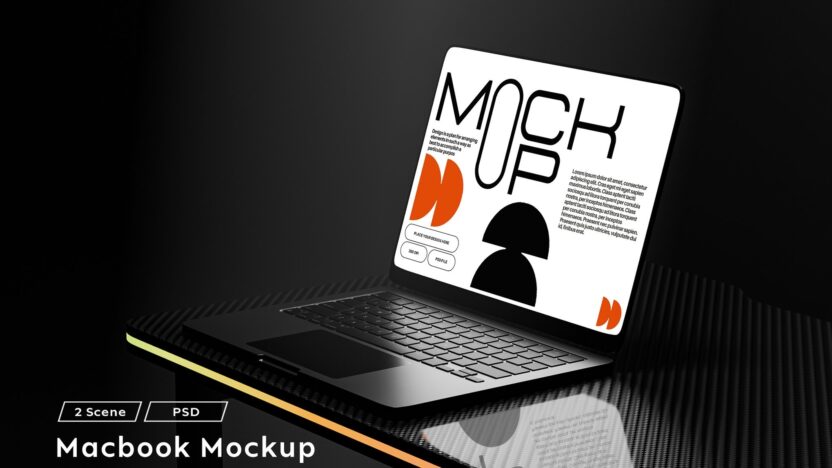In the world of visual branding, how you present your work is just as important as the work itself. Whether you’re part of a leading graphic design company or an individual designer, using mockups effectively can elevate your portfolio, impress clients, and close deals faster. Especially in fast-paced and competitive markets like Web Designing Dubai, mockups have become an essential tool in showcasing creative capabilities.
What Are Mockups?
Mockups are realistic representations of your design work in a physical or digital context. Whether it’s a business card on a desk, a logo on a storefront, or a website on a tablet screen, mockups breathe life into flat designs by placing them in real-world environments.
Why Presentation Matters in Graphic Design
First impressions matter. Clients often make decisions based on how a design looks in context rather than analyzing design elements in isolation. A great design poorly presented can fail to impress, while a good design showcased in a professional mockup can win over the toughest clients.
The Psychology of Presentation
Humans are visual creatures. Our brains process visuals 60,000 times faster than text. When your designs are placed into appealing mockup environments, you tap into this cognitive bias, making your work instantly more relatable and appealing.
Benefits of Using Mockups
1. Enhancing Client Understanding
Clients aren’t always design-savvy. They may struggle to visualize how your design will look in use. Mockups help bridge that gap by showing how the final product would appear in the real world.
2. Adding Professionalism
Using mockups makes your presentation look polished and thoughtful. It reflects your attention to detail and can differentiate you from competitors who don’t take the extra step.
3. Saving Time on Prototypes
Instead of printing materials or coding a full website, mockups allow you to present concepts quickly and efficiently. This is especially valuable for graphic design companies operating in fast-paced industries like Web Designing Dubai.
4. Flexibility and Variety
With thousands of mockup templates available—from stationery and packaging to billboards and mobile screens—you can tailor your presentations to any client industry or niche.
Types of Mockups Designers Should Use
1. Print Design Mockups
Use these to showcase brochures, flyers, business cards, or letterheads. They help clients see how their printed material will look once it’s off the press.
2. Branding Mockups
Ideal for logo designs, these mockups place the logo on office signage, uniforms, packaging, or store facades—adding tangible value to a simple logo presentation.
3. Web and App Mockups
For those in Web Designing Dubai, showcasing a responsive website or mobile app on different devices (desktop, tablet, mobile) helps demonstrate design functionality and UX effectiveness.
4. Social Media Mockups
Display how graphics will appear on Instagram posts, Facebook banners, or LinkedIn ads—crucial for businesses aiming for digital brand consistency.
5. Packaging Mockups
Perfect for product designers, these mockups show labels and packaging on bottles, boxes, and jars, helping clients visualize shelf appeal.
Tools and Resources for Creating Mockups
Designers today have access to a wide range of tools for creating high-quality mockups. Here are some popular ones:
- Adobe Photoshop: The gold standard for customizable PSD mockup templates.
- Canva: Great for simple mockups and quick presentations.
- Smartmockups: A user-friendly platform for quick, drag-and-drop mockup creation.
- Placeit: Offers a vast library of realistic mockup templates, especially useful for apparel, tech, and branding.
- Figma and Sketch: Ideal for UI/UX designers needing interactive web or app mockups.
Best Practices for Using Mockups Like a Pro
1. Choose Relevant Contexts
Make sure the mockup environment matches the brand and industry of your client. For example, if you’re presenting a logo for a luxury brand, place it on elegant stationery or high-end product packaging.
2. Keep It Simple
Don’t clutter your presentation with too many mockups. Select a few that best highlight the design’s potential and impact.
3. Use High-Resolution Mockups
Pixelated or poorly designed mockups can do more harm than good. Always opt for high-quality, well-lit, and realistic mockups.
4. Customize the Details
Tailor the mockup to your client by incorporating their brand colors, fonts, and messaging wherever possible. This adds a personal touch and shows that you’ve thought through the application.
5. Stay Consistent with Branding
If you’re presenting a full branding package, ensure consistency across all mockups—colors, typography, and layout should align with the brand’s identity.
How Graphic Design Companies in Dubai Use Mockups Strategically
The design landscape in Dubai is highly competitive, driven by innovation, tourism, real estate, and startups. For a graphic design company operating in such a dynamic market, mockups are crucial tools for impressing clients and differentiating services.
Real-Time Presentations
Many Web Designing Dubai firms use mockups in live client meetings, allowing them to tweak designs and show real-time variations. This speeds up decision-making and enhances client satisfaction.
Showcasing in Portfolios
Mockups help agencies create stunning portfolios that stand out in pitches or online portfolios. They demonstrate the company’s ability to visualize concepts in real-world scenarios, making the work more tangible and impactful.
Improving Approval Rates
Clients are more likely to approve designs when they can clearly see how they’ll be used. This leads to fewer revisions, faster project completions, and stronger client relationships.
Final Thoughts
Mockups are more than just a visual tool—they’re an essential part of the modern designer’s toolkit. Whether you’re a freelancer or part of a graphic design company excelling in Web Designing Dubai, incorporating professional mockups into your presentations can transform how your work is perceived.
They not only enhance your credibility but also help clients envision the final outcome—bridging the gap between concept and execution. So next time you finish a design, don’t just show it—mock it up and present it like a pro.